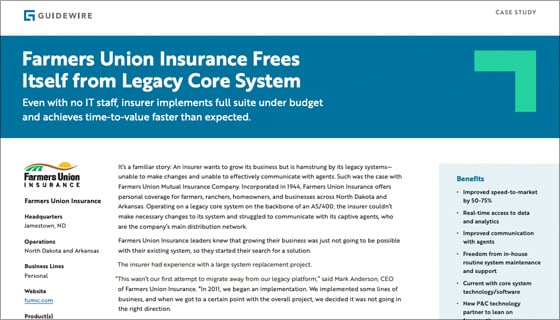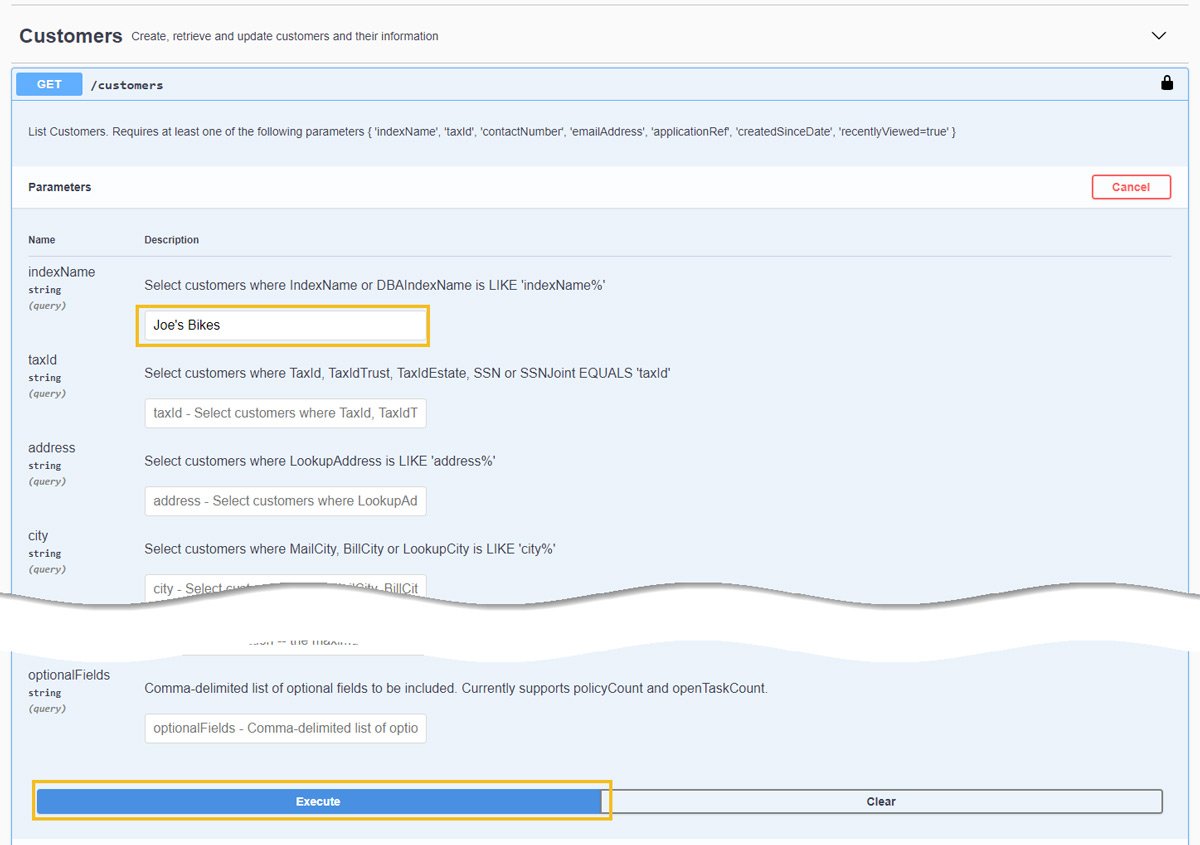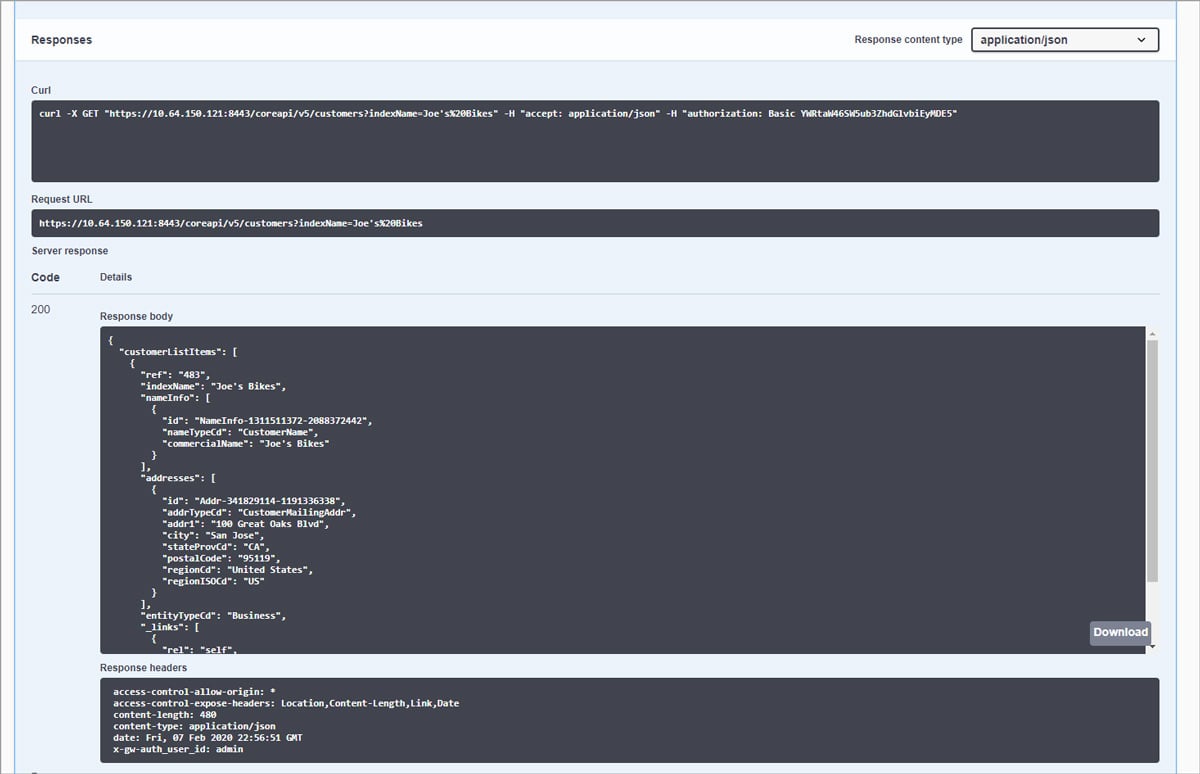Overview: Guidewire InsuranceNow APIs
The InsuranceNow API provides RESTful API access to InsuranceNow functionality. With the API, you can connect InsuranceNow to a variety of third-party apps and services. Extend the functionality of InsuranceNow, provide unique and differentiating user experiences, or automate workflows with a fully-integrated core platform.
Built according to the OpenAPI specification, the InsuranceNow API is easy to learn, easy to use, and offers the functionality you need to deliver high-quality projects on time.